E
M
O
T
E
D
E
S
K
T
O
P
C
O
N
N
E
C
T
I
O
N
The Tunnel
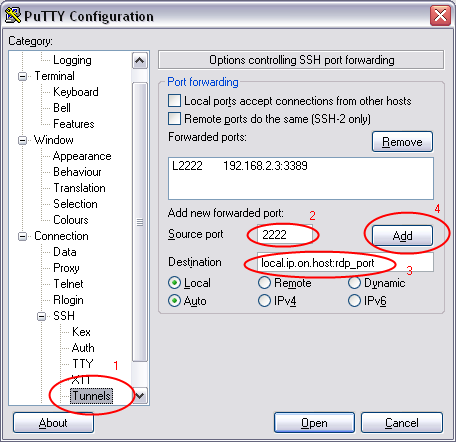
Now the essential
tunnel has to be created
Step 1: chose the SSH/Tunnels node
Step 2: type in any Source port > 1024
e.g. 2222
Step 3: type
in the IP address of the computer you are connecting to. It is the local
machine IP if you are behind a router not the IP you retrieved
using www.wasist….
Also type in the RDP port. E.g. 192.168.2.3:3389
Step 4: Add the Tunnel by clicking Add
Go back to the
Session node and save the changes once again.
Now you are ready to
open the connection. Click “OPEN” in the Session node. If everything was fine
you will see a black terminal window with a green cursor. After some seconds
(10-20 sec) you should see a “login as” prompt. Type I an appropriate user of
your home pc you are now connecting to. E.g. (administrator). Hit Enter ignore
the warning and type in the password for this user. Hit enter once again. Now
you should be connected to your home pc and see the content of your hard disc.